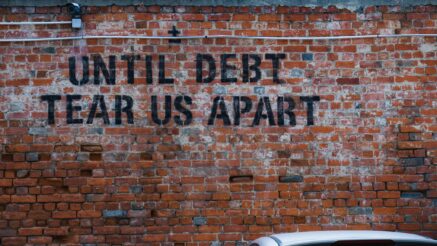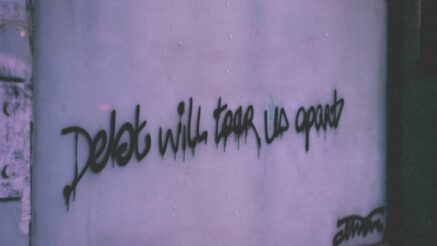If you can’t remember whether you received a Pell Grant, you can check your account on the Student Aid government website. Please note that the site may be slow due to heavy traffic.
- Go to the login page on StudentAid.gov (https://studentaid.gov/fsa-id/sign-in/landing)—your credentials are the ones you used to fill out the FASFA to apply for student aid, you can use the “Forgot My Username” and “Forgot My Password” features to recover these if you still have access to the email address you used to apply
- Once you’re logged in, hover your mouse over your name in the top-right to reveal a drop-down menu and then click on “My Aid”
- When that screen loads, you’ll see tabs for “Loans” and “Grants” and your default view is “Loans” so click on the tab for “Grants”. Alternatively, go straight to the the URL here after having logged in: https://studentaid.gov/aid-summary/grants
- If you received a Pell Grant, it will be visible on your dashboard in the left-side column. See the screenshot below for example.
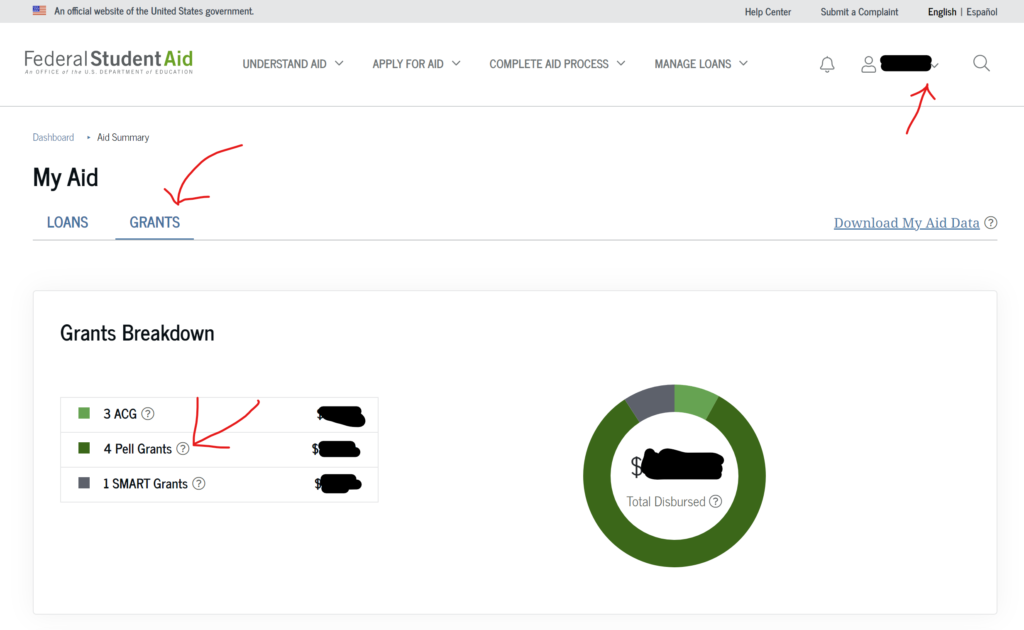
This is important to know because if you received one, you could get up to $20,000 forgiven. If you did not receive any Pell Grants, then you’re only eligible for up to $10,000 forgiven. Please do not assume you did not get one! Access your account and check else you might miss out on thousands of dollars!!