When I talk about accessibility for autism, I am referring to the concept in which autistic people can comfortably exist in a space, be it a public or private one.
Our world is undoubtedly created for neurotypical people, which means everyone else gets to experience anxiety for not meeting the demands of these spaces. While some places are working toward making things accessible for physical disabilities (e.g. a ramp for wheelchair access), neurodiversity tends to take a backseat, if at all.
Not all autistic people have the same needs so don’t assume you know how to make a space accessible for any given autistic individual. When in doubt, please ask them what they need.
This list is not exhaustive, but it’s a start to work toward making places available to autistic people with specific needs. This is what autism acceptance looks like.
Sensory Kits
Sensory kits or sensory bags make for an awesome start. They are basically a bag of objects to assist in sensory over and under-stimulation. Objects may include sensory dampeners like sunglasses and ear defenders or sensory stimulants like fidget spinners and bubble poppers.
Sensory Spaces
Sensory safe spaces, like the kits, address a person’s sensory sensitivities by providing an area for them to escape the overwhelming factors or provide an outlet for them to work out their need for movement.
These spaces may include benches for lying down, tents to shade from the light, walls or fencing to reduce the noise, and are out of the way or have a way to shield the user for privacy. For the understimulated people, they may include objects to sit and spin on, swing, or simply space to allow for all kinds of body movement like dancing, jumping, or flapping.
Communication
Understanding the autistic communication style can be daunting for allistic and neurotypical people. Some of us may rely on alternative and augmented communication (AAC) such as sign language, writing, or text-to-speech devices. The reason an autistic person may need these accommodations or be an AAC user is not necessarily because we are d/Deaf or hard of hearing, it could be due to an auditory processing disorder or complications with our working memory or cognitive flexibility.
Aside from engaging with us in these different methods (like knowing how to listen to someone communicating with AAC or knowing enough sign language to understand what someone is communicating), here are some things you can do to make your speech and audio content more accessible for autistic people.
Without Assistive Technology
- Speech Delivery – when talking to someone with an auditory processing disorder, try some of these:
- speak slowly – words that sound similar or are spoken together quickly can sound like an entirely different word and cause us to mishear a completely different thing instead of what you intended to say
- show your mouth – lip-reading can assist in identifying what was said, especially if a word sounds similar but we can see that you mouthed a different sound, clear masks and face-shields can help with this
- repeat yourself if asked – if we recognize that we’ve misheard or are otherwise confused by what you just said, we may ask for you to repeat it or rephrase. Sometimes the confusion is a result of our cognitive flexibility not being able to hold all of the information, or our working memory drops context, or our auditory processing disorder processed the incoming sound poorly. When this happens, having the concept simplified or repeated helps our understanding
- Patience – we may talk slow, “forget our words” (a deficit with the “naming” cognitive skill), stutter, etc.
- Do not interrupt or finish our sentences
- Give us time to speak for ourselves instead of talking over our autistic voices
- Don’t display irritability when we are taking “too long” to communicate with you
- If we ask a question, it is generally a genuine attempt to understand, even if the answer is “obvious” to you; our body language and tone may not accurately reflect that we are curious or confused and may be mistaken as rude or condescending
- If you feel disrespected due to the above, instead of assuming malicious intent, ask why we’re asking the question
- Sympathy – rejection sensitive dysphoria (RSD) can occur in autistic people, so emotional reactions that appear overly dramatic or inappropriate are entirely predictable, understandable, and proportionately appropriate
- Allow us to express and process whatever emotion that comes out, even if it doesn’t seem appropriate (e.g. instead of saying, “don’t cry!” or “don’t be mad,” you can say, “I can see you’re having a difficult time”)
- Don’t rush our emotions (e.g. instead of saying, “it will be over soon,” you can say, “I can see this is hard for you”)
- Don’t try to convince us that our emotion is not real (e.g. instead of saying, “you’re okay,” or “it’s all in your head,” you can stay, “it will be okay,” and “what you’re feeling is real”)
With Assistive Technology
For the same reasons above, some of us will benefit from reading instead of or in addition to listening.
- Visual communication – using methods like email, messenger, chat, and text can make communication more accessible for someone who has a disability that affects their ability to hear and/or listen
- Closed captions – when posting content with audio (either by itself or with a video), closed captions should be enabled or provided by default
- Live automatic transcriptions – in real-time oral conversations, live automatic transcriptions should be available by default
- Zoom offers automatic live transcriptions to all accounts as of October 2021, however, the configuration can be tricky because it is a multi-step process that must be done by the meeting host. Here is a link to a Google Slides tutorial that can be easily shared with anyone who needs it.
- Google Meet has free automatic live transcriptions and only the user need to enable them for every meeting they join
- Google Recorder can provide automatic live transcriptions from a mobile device for those in-person meetings, but please be sure to ask for consent before recording if the laws in your area require it (Get Google Recorder from Google Play Store)
Featured photo by Bewakoof.com Official on Unsplash.